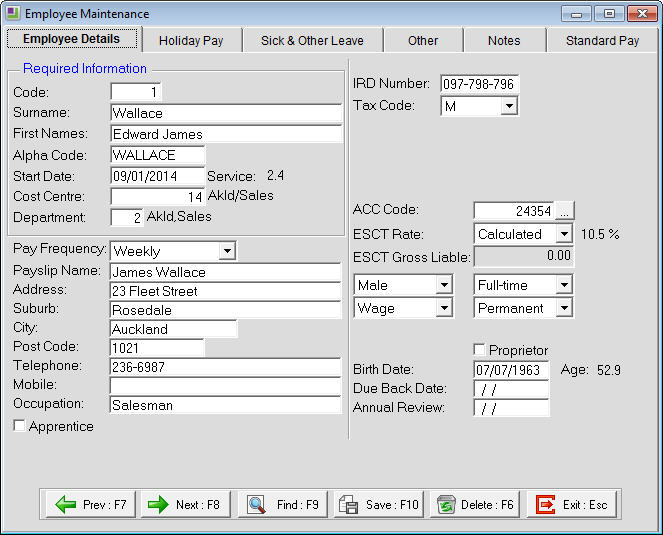Changing an employee's name on their payslip
When an employee's name is changed in the Required Information section of the Employee Details tab of Employee Maintenance, this name applies to all reports other than the Payslips. To change the name that appears on the Payslips, make any changes in the Payslip Name field.
Need more help? You can open the online help by pressing F1 on your keyboard while in your software.
You can also find more help resources on the MYOB Exo Employer Services Education Centre for Australia or New Zealand.