Can't change an incorrect hourly rate assigned to a wage line (New Zealand)
When an employee works on a Public Holiday, the legislation states that the employee should be paid for the hours worked on that day at time and a half of the employees Relevant Daily Rate. In the Payroll software the Relevant Daily Rate is brought down to an hourly rate level (the Relevant Hourly Rate method) for more flexibility.
Relevant Hourly Rate settings
For the software to use the Relevant Hourly Rate rather than the employee's normal hourly rate when paying an employee for working on a Public Holiday, a field has been added to the Leave Management Setup screen that specifies what Pay Rate is to have the Relevant Hourly Rate assigned to it. This field is called "Pay Rate Type for Relevant Hourly Rate".
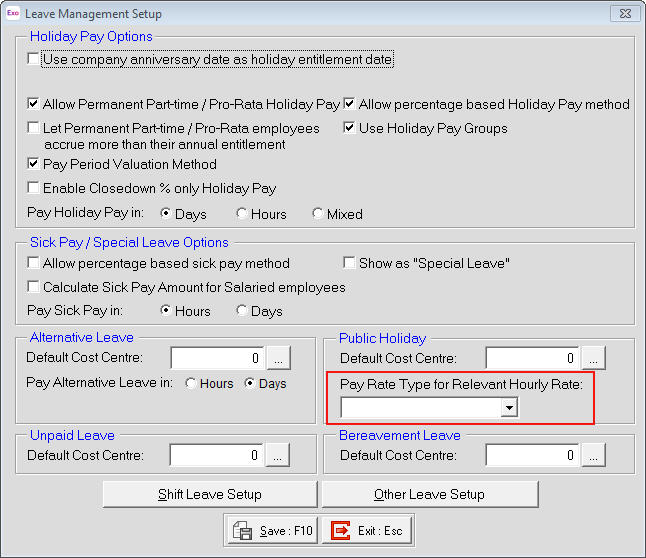
Whichever Pay Rate has been selected in this field will have the Relevant Hourly Rate applied to that pay rate for any wages paid using that Pay Rate. The employee's normal hourly rate is replaced with the Relevant Hourly Rate and this hourly rate cannot be changed or overwritten.
If the "Pay Rate Type for Relevant Hourly Rate" field is not left blank but has had a pay rate selected, it is recommended that selected Pay Rate be the "Stat Day Worked" pay rate. If the "Stat Day Worked" pay rate does not exist it should be created in the "Pay Rate Types" section of Setup Payroll.
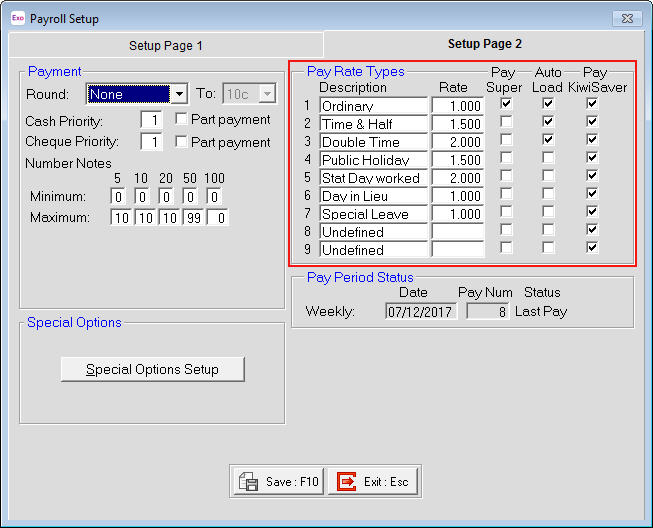
Need more help? You can open the online help by pressing F1 on your keyboard while in your software.
You can also find more help resources on the MYOB Exo Employer Services Education Centre for Australia or New Zealand.
