Blank print preview page when printing PDF reports from MyStaffInfo in Google Chrome
Payslips and other reports that are created and uploaded from MYOB Exo Payroll to MyStaffInfo are generated as PDF files. When opened on the MyStaffInfo website, these files are opened using a PDF Viewer program such as Adobe Reader.
When opening a Payslip or other report on the website the Chrome browser may open the report as a page in that browser session. If the report is to be printed to a printer, when the Print option is selected the preview of the report shows as a blank page. If the report is then printed, the page printed can be blank.
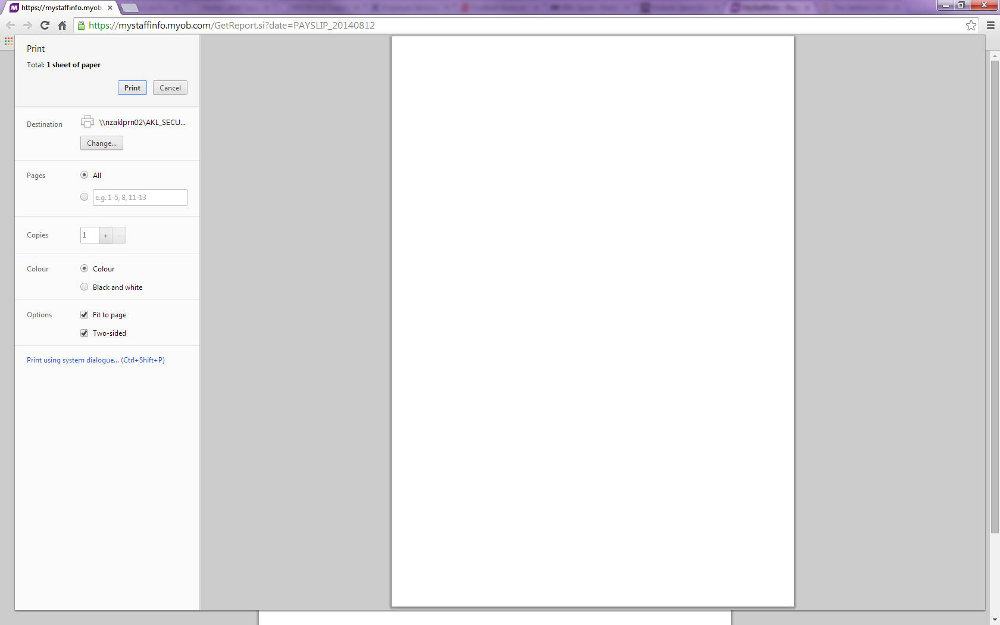
This situation occurs if the Chrome browser has been setup to use the Chrome PDF Viewer plugin. Using a different PDF Viewer program such as Adobe Reader in the Chrome browser previews and prints the report correctly.
Options for printing the report are to use a different browser such as Internet Explorer or to disable the Chrome PDF Viewer plugin and use a different PDF Viewer plugin such as Adobe Reader.
To access the plugins in the Chrome browser, open a new tab then enter the following in the Address field:
chrome://plugins
When the page opens then a list of the plugins will appear. In this list will be the different PDF Viewer programs that have had plugins installed for the Chrome browser.
Disable the Chrome PDF Viewer plugin and ensure that a different PDF Viewer plugin, such as Adobe Reader, has been enabled so that the PDF file can be viewed correctly.
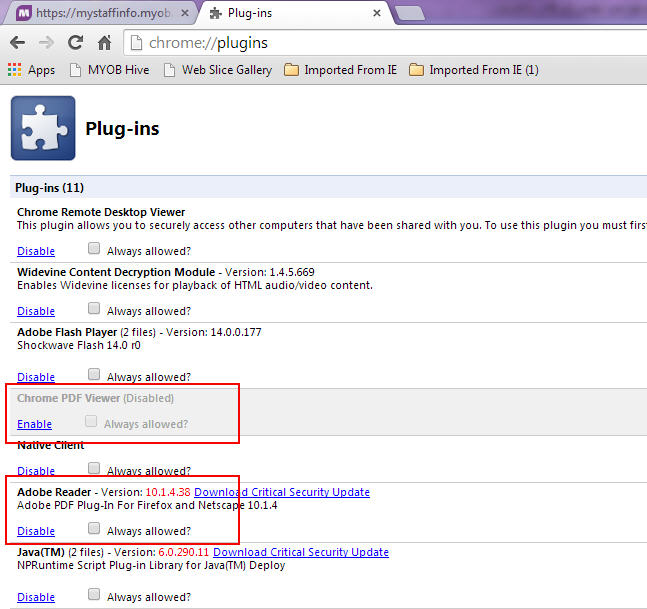
Need more help? You can open the online help by pressing F1 on your keyboard while in your software.
You can also find more help resources on the MYOB Exo Employer Services Education Centre for Australia or New Zealand.
