Alternative leave report not matching employee records (New Zealand)
Alternative Leave arises when an employee works a Public Holiday and alternative leave is then accrued to be taken at a later date. When printing the Alternative Leave report, on rare occasions the report does not match the employees record.
This article explains the causes of Alternative leave report not matching and the solution.
Date from previous report
In previous versions the Alternative Leave report had a "From" field in the "As At Date" line that could have dates entered. If this report has been used previously, a date could have been entered in the "From" field and saved for future use. When this field was disabled during an upgrade, any saved date would be stored in the Payroll software and cannot now be accessed.
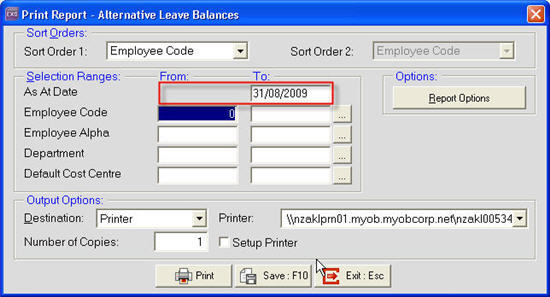
Error caused previously
An error may have occurred previously that could have corrupted tables in the software.
Have done a Delete Old Information (from the Utilities menu) in the payroll company and the Alternative Leave report has not matched the figure in the employee's record since.
Solution
To correct the Alternative leave report please contact MYOB Support on 0800 69 62 39.
Need more help? You can open the online help by pressing F1 on your keyboard while in your software.
You can also find more help resources on the MYOB Exo Employer Services Education Centre for Australia or New Zealand.
