Alternative leave balances report not showing correct values (New Zealand)
The Alternative Leave Balances report shows alternative leave balances of the employees, up to the date specified when creating the report.
When the Alternative Leave Balances report is created there is a date field in the selection ranges. This date allows for printing the report to show alternative leave balances as at that specified date.
Sometimes when running the Alternative Leave Balances report, the report shows all employees as having Zero balances or the balances are not as expected.
In previous versions of the software the Alternative Leave Balances report had a “From” date field, allowing the report to be printed for a specified date range. The report has since had the "From" date field removed and now it only has the "To" date field for the “As at Date” selection range.
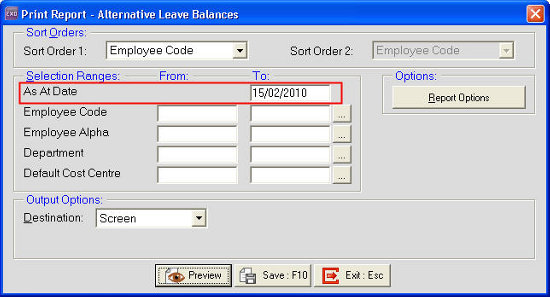
When the Alternative Leave Balances report is printed the date range should only show the To date that had been entered.
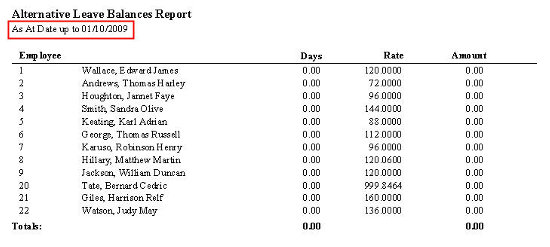
If the date range on the report is showing both From and To dates, this will impact on the results shown in the report. When this situation occurs contact MYOB Exo Payroll Support for further assistance.
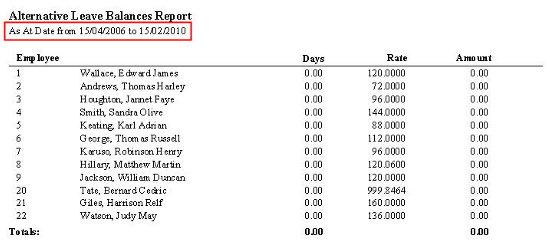
Need more help? You can open the online help by pressing F1 on your keyboard while in your software.
You can also find more help resources on the MYOB Exo Employer Services Education Centre for Australia or New Zealand.
