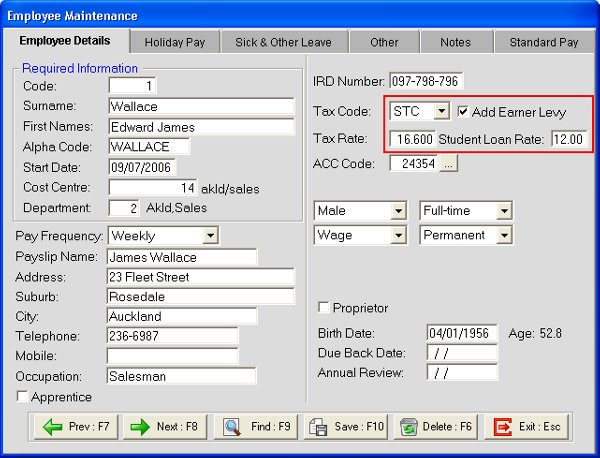Altering an employee's tax code as specified by IRD (New Zealand)
The Tax Code Deduction Certificate instructs the employer to deduct PAYE and/or Student Loan at a non-standard rate over a specified period.
The Tax Code Deduction Certificate should specify to the employer the required Tax Code to be used. The Certificate often specifies the Special Tax Code (STC) and a particular rate of PAYE and student loan repayment. When a particular PAYE rate is required, STC is likely to be the appropriate code. If there is any doubt about the wording of the certificate, the employer should ask the Inland Revenue for clarification.
Need more help? You can open the online help by pressing F1 on your keyboard while in your software.
You can also find more help resources on the MYOB Exo Employer Services Education Centre for Australia or New Zealand.