Known issue: Upgrade fails due to "Cannot use DROP VIEW" error
This issue is likely to occur when upgrading through the 2018.5 version of Exo Business.
When upgrading the field length of DESCRIPTION, you may get an error message that says "Cannot use DROP VIEW with '[table name]' because '[table name]' is a table."
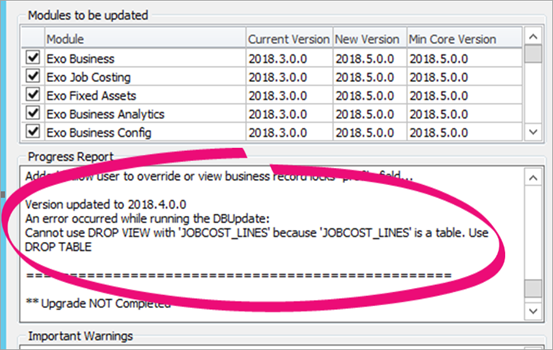
This error is a false report caused by a computed column. It's unclear why the upgrader is appending "Drop View STOCK_ITEMS" in the database. However, when the error was investigated, the upgrade could be completed by dropping the column STOCK_ITEMS.X_DESCRIPTION2, which was computing as a substring of [DESCRIPTION]. This suggests that an incorrect dependency detection is the cause.
