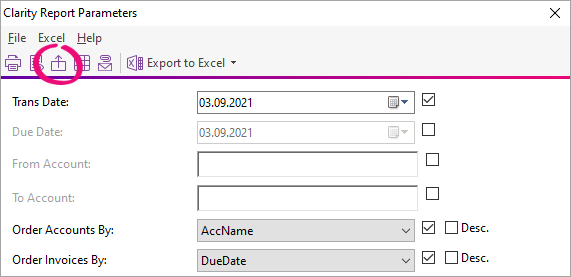Known issue: Clarity report isn't ordered by account or invoice
When you first run a clarity report, the Order By fields won't filter the information in the report.
Workaround
There are two ways you can work around the issue in the the Clarity Report Parameters window:
- Open the Print Preview window by clicking the Preview icon (

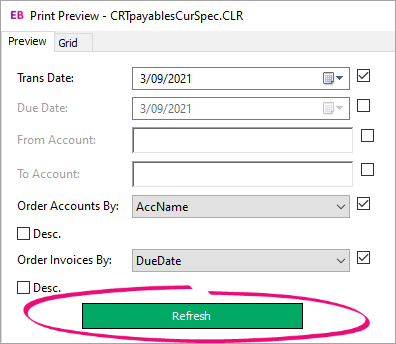
- Export the report as a PDF by clicking the Export to File icon (