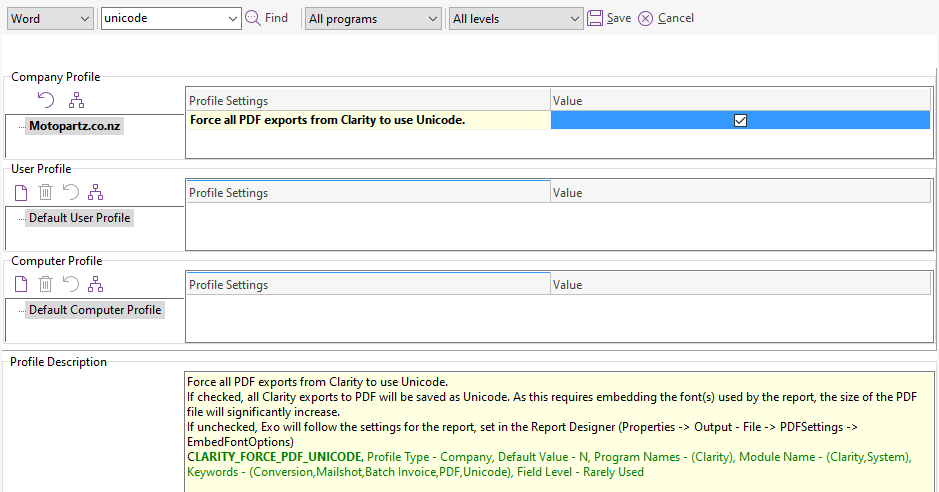Turning on Unicode support for non-Western languages.
Your Exo Business software is Unicode compliant as long as you are using a version from 2019.4 or later.
However, you might notice that Emailed Reports (Invoices, Statements) do not show your characters properly, an example is below:
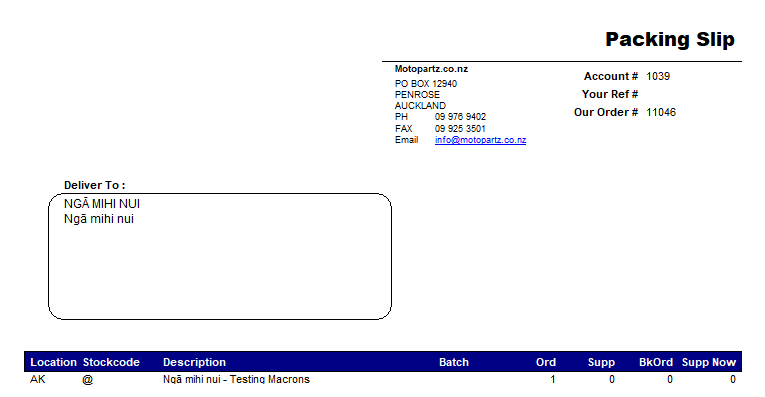
Example without Unicode Text set for the Report export/email (No Macrons/foreign characters):
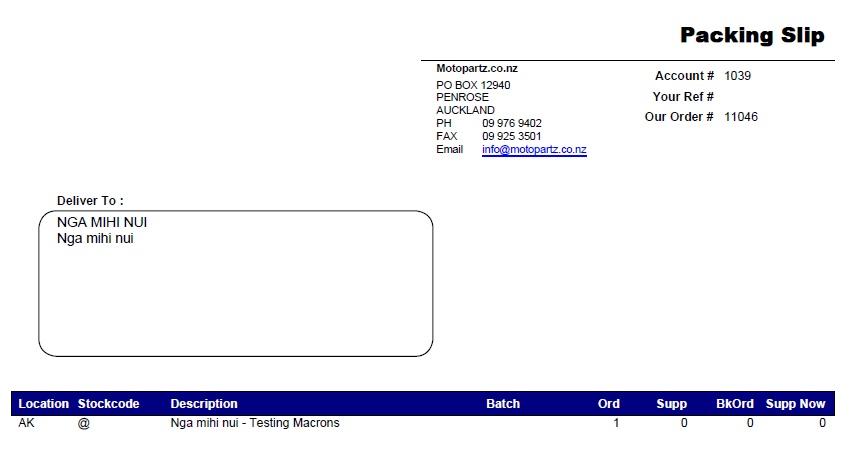
This is governed by the report's advanced printing setting:
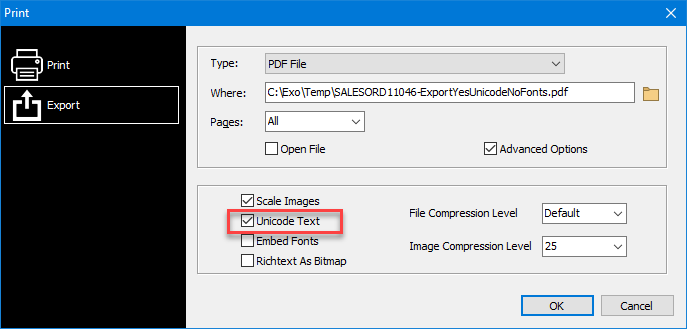
This is off by default, as turning it on significantly increases the size of all PDFs generated by Exo Business. (Adds around 200kb for a basic report) .
If your business needs Unicode characters/Macrons/Foreign Alphabets, you can either:
- Turn this on individually when saving a PDF (If this is an occasional thing)
- Turn the Force all PDF exports from Clarity to use Unicode (CLARITY_FORCE_PDF_UNICODE) profile on in Config: