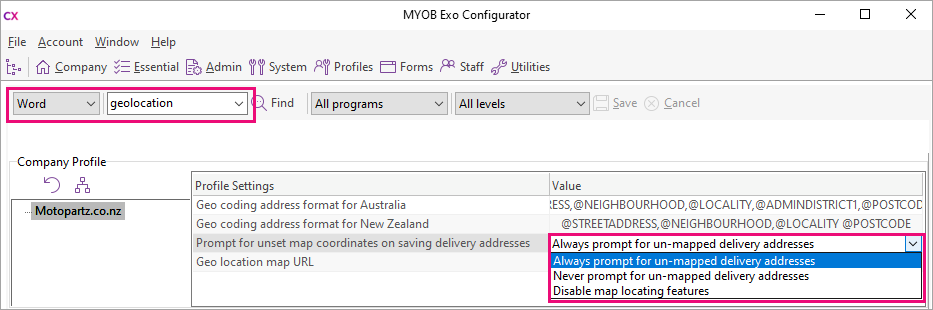Turning on geolocation
Geolocation lets you confirm delivery addresses using Google Maps. We recommend you turn it on if you use taxable payments annual reporting (TPAR).

Turning on geolocation
- Go to Exo configurator > Profiles.
- Select Word from the search menu, and enter geolocation.
- Select an option for Prompt for unset map coordinates on saving delivery addresses:
- Always prompt: You will be prompted to confirm all delivery addresses using geolocation.
- Never prompt: You will not be prompted to confirm addresses, but can click the map icon next to the delivery address to use geolocation when you need to.
- Disable: Geolocation will be turned off, and the map icon will be unavailable.