DCE Error (Client Side) - Error loading type library DLL
This error indicates that Midas.DLL is not correctly registered on the DCE Server.
Error screenshot/text
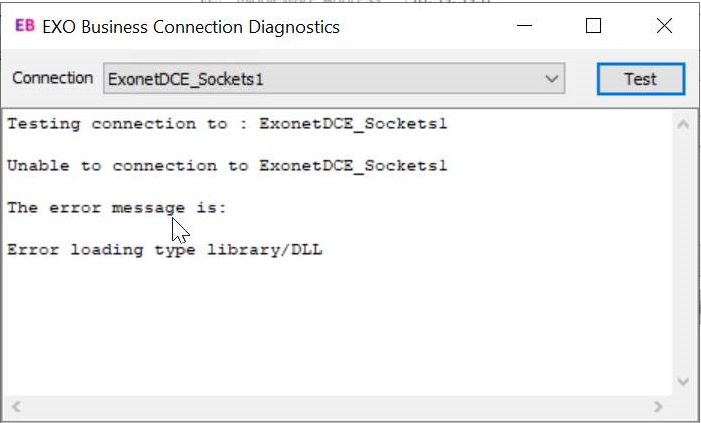
There error message is:
Error loading type library/DLL
Resolving the error:
This error is resolved by adding Midas.DLL to the DCE server, and registering it.
- Download COMPONENTS.ZIP for your version of Exo. The current version at time of publishing is: 2020.3 version of COMPONENTS.ZIP
- Copy the newest version of midas*.dll into your EXO Folder.
- Rename the file to midas.dll (remove the version information)
- Open a command prompt with administrator privileges, and navigate to your Exo folder (Eg: C:\Program Files (x86)\MYOB Exo Business or C:\Exonet)
- Type Regsvr32 midas.dll
This registers MIdas.DLL as available for applications to use (Datasnap). Try connecting again on the client computer. This error should now be resolved.
Everything to do with DCE Configuration should be referred to either your IT Administrators or your Exo Business Implementation Partners. These pages are highly technical and intended for your Partner to work through.
You can also find more resources on the MYOB Exo Business Education Centre.
