View and Edit the MyStaffInfo connection settings
From the Common Tasks pane, click the Preferences link. "View/Edit the MyStaffInfo connection settings" is the third task on the list.
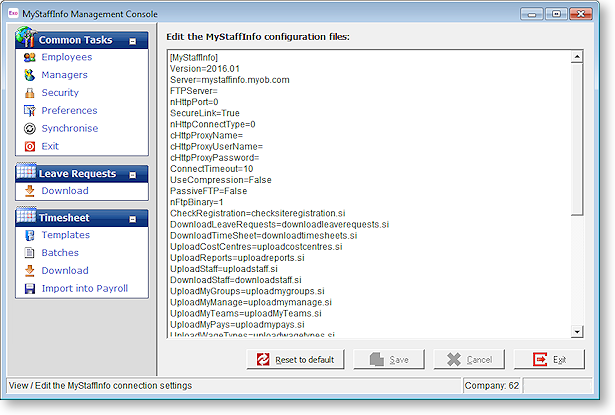
These settings should only be altered under the direct guidance of the Helpdesk.
Proxy Servers
The Proxy settings in the MyStaffInfo connection settings allow connection via a proxy server; to use MyStaffInfo with a proxy server, configure the settings as follows:
- nHttpConnectType – change to 3 (the default is 0).
- cHttpProxyName – enter the domain name or IP address of the proxy server, including the port in use, e.g. servername:8080.
- cHttpProxyUserName – enter the username used to log in to the proxy server.
- cHttpProxyPassword – enter the password used to log in to the proxy server.
