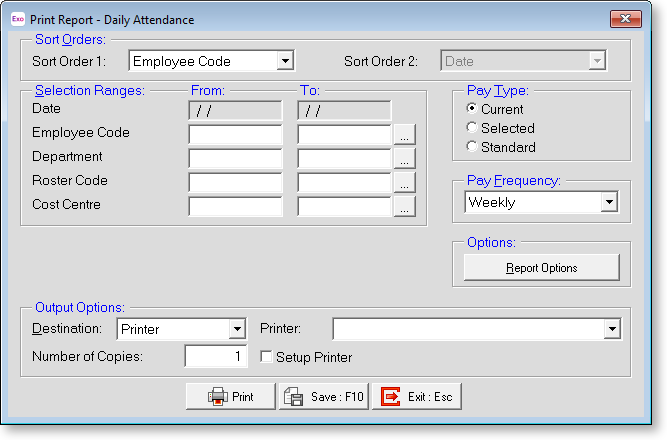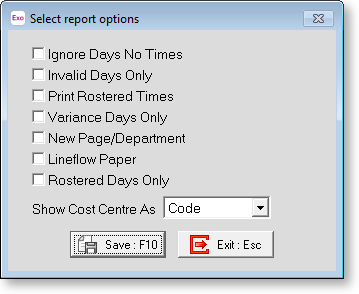Time Cycle Step Two - Print Daily Attendance Report

Normally you would print a Daily Attendance report for the previous day or the period since you last polled the clock. This report shows you who was there and who wasn't. It also highlights any employee whose clock times were at variance to their roster or whose day was invalid due to not clocking in or out (or not clocking at all) on a day that was rostered.
Reviewing the Daily Attendance Report
When Exo Time and Attendance processes Employee times after Polling, it will automatically round the times, anchor the times, calculate the hours and overtime and deduct the meal breaks, as set up in the Rule Groups earlier. In some situations an Employee may have forgotten to clock in or out, not clocked at all or may have clocked at a time which you wish to change. These anomalies are highlighted on your Daily Attendance report by specific headings that appear on the report. In particular you should be looking for the following descriptions against an Employees times:
Invalid - This occurs when an employee has been rostered to work and does not clock in or out. When an employee has an uneven number of clockings i.e. clocked in or out only. And finally when you are using the clock for Job costing and the employee has entered an Invalid Job number at the clock.
Variance - This means a clocked time is more than a set number of minutes outside the rostered times i.e. clocked in more than 10 minutes early. You should also check for other times that look unusual.