STP - Update Income Stream Type for Historical Pays
If an employee's income stream type changes during a financial year, the YTD amounts need to be submitted to the ATO for each of the income type/country code combinations. This is supported by the Change Income Stream Type for History Pays screen. To open the screen, click the Pay menu and go to Single Touch Payroll > Update Income Stream Type for History Pays.
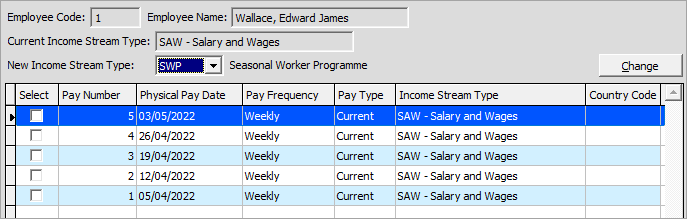
If you want to change the income stream from your next pay run onwards, go to the Standard Pay tab of the Employee Maintenance screen and click Change Income Stream Type.
