Step Four - Print Exo Timesheet Reports
Click on Step Four of the TimeSheet Cycle. You will now be presented with the Report Selection screen. From here you can access reports on all aspects of the TimeSheet operation.
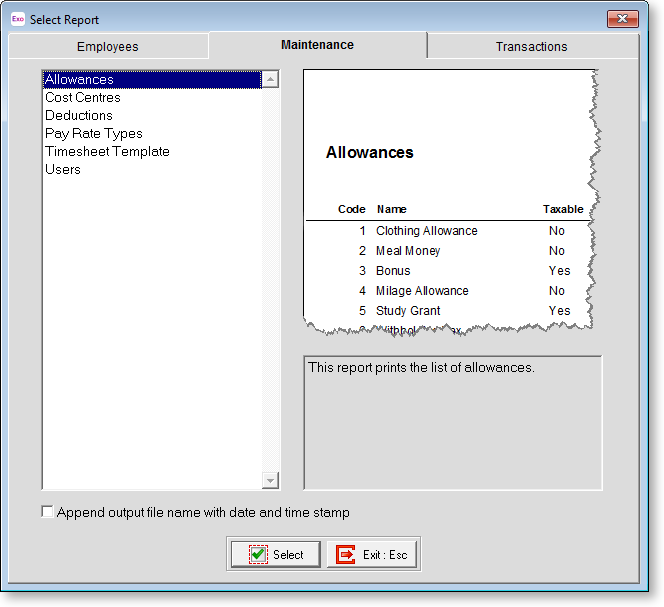
Select This button will open the Print Report screen.
Exit Selecting this button or pressing ESC will exit the screen without printing a report.
