Report Sorting
This feature sorts data, so that records are easier to find on the report.
Typical sort orders in MYOB EXO Employee Information would be:
- sort by staff code
- sort by alpha code
- sort by employee group
- sort by department
- sort by position
If you have previously set the Report Type to "Report in Column Layout" or "Report in Form Layout", this option will be available, and you can use it in order to state what you will be sorting by.
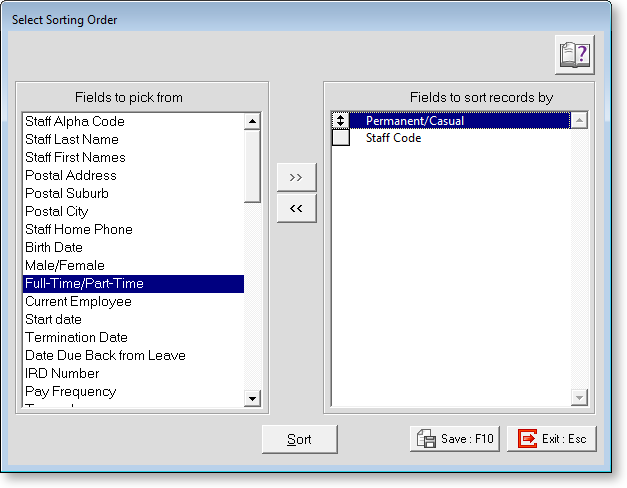
Double-click on a field in the Fields to pick from list to move it to the list of fields that records will be sorted by. You can drag the items in the Fields to sort records by list to change the order in which records will be sorted.
In the above example we want to group the report firstly by Permanent/Casual status, then by the Staff Code.
Clicking the Sort button changes the order in which records will be sorted: Ascending (A-Z, 1-9) or Descending (Z-A, 9-1). Each field can be sorted in either Ascending or Descending mode.
Once you have made all changes, click Save.
