Report Grouping
This is an advanced feature, for grouping large amounts of data.
Typical groupings in MYOB Exo Employee Information are:
- grouping by staff code
- grouping by alpha code
- grouping by employee group
- grouping by department
- grouping by position
If you have previously set the Report Type to "Report in Column Layout with Group Totals", this option will be available, and you can use it in order to state what you will be grouping by.
Firstly, ensure the field to be grouped by is included in the query itself.
Secondly, you will need to select a priority for grouping clause. Select Step 2 of the Report Writer Setup Cycle to open the Column Report with Group Totals window:
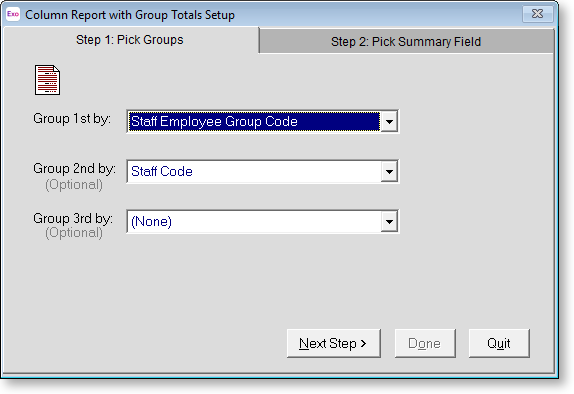
In the above example we want to group the report first by Employee Group, then by the Staff Codes in that group. Select the desired groupings, then click Next Step.

On this tab, select how each field in the report should be summarised. Here we want to display a count of how many employees are in the group. Select the desired summary method, then click Done. To cancel your changes, click Quit.
