Printing Exo Remote Reports
From the Report Selection screen, double-click on the Payroll Posting Report.
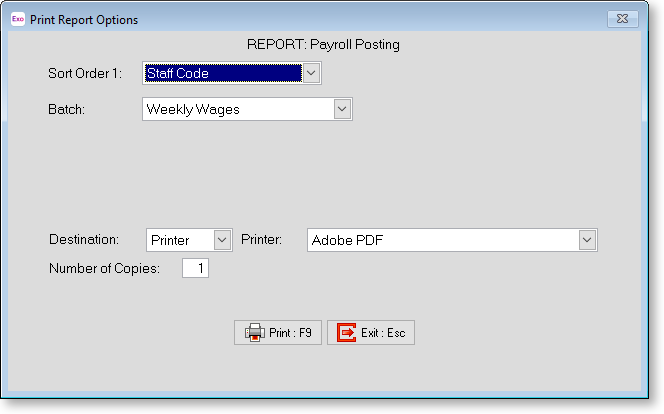
The Print Report Options screen is the where the report is generated from. In some reports, extra options can change the sorting and grouping of the report.
Sort Order 1 This allows you to choose the desired sort order for the selected report.
Batch This option is only available for the Posting Report and allows you to select a specific batch to print for.
Destination You can choose to print the report to the selected printer or preview the report to screen.
Printer This lets you select the default printer to print the report to.
Number of Copies Lets you set the number of copies of the report to print out.
Clicking this button or using the F9 function will print the report.
Exit
Clicking this button or the ESC function key will exit the reports screen.
