MyStaffInfo Security
Overview
MYOB MyStaffInfo provides extensive controls over what the employee is permitted and is not permitted to see, via the "tree view" at right. Check or uncheck boxes in the tree view to grant or prevent the viewing components on the website.
The assignment of security options is task-driven. The recommended course of action is to:
Grant access to commonly used components, to all users at once, taking special care to ensure that restricted items are not selected.
Tailor specific access requirements to individual users as necessary, refining the lists of previously-ticked components from a), one employee at a time.
If you want to define access rights for Users of the system who are not payroll employees of the Payroll Company in question, you can also elect options either globally or individually, for user-based logins, without altering the access rights for employee-based logins.
Tree View
User security is laid out by means of a "tree view" which lists all possible security options relating to the MyStaffInfo website. Click the box next to an item with 



Where a 
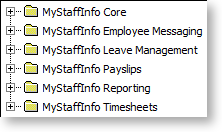
To expand the tree view and see the hidden components, click the 
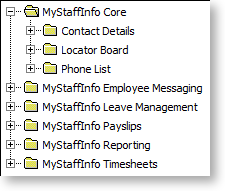
To collapse the tree view, click the 
All
This will automatically place ticks in every possible component of MyStaffInfo, thus granting the user full access to all areas. The user will be able to see all of their personal information plus all of the general company information.
None
This will automatically remove ticks in from every possible component of MyStaffInfo, thus declining the employee/user access to MyStaffInfo.
