Leave Calendar
This tab provides a read-only summary of the leave requests for all types of leave. From here, Manager can see across the entire group, who will be working on a given day, and who has been or will be absent. For example, the foreseen absence of one staff member may be taken into account, if a second staff member applies for leave on that same day.
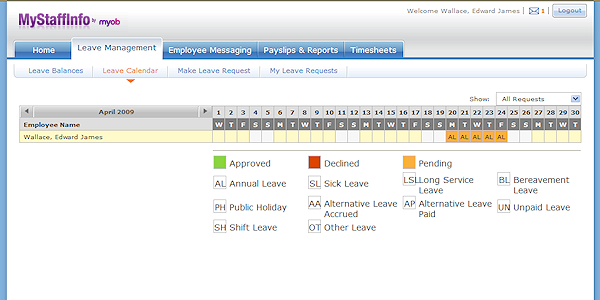
Group
Employees who are marked as Managers will be able to access the leave calendar for the employee groups to which they are assigned. This value will default to the Manager's default employee group. If you do not see the correct employee, ensure in the first instance that the correct group has been selected from the list box. Alternatively, you can select <My Details> from the list, in order to review your own personal calendar.
Show Select an option to filter the list of leave requests. Choose from:
- All Requests - Show all requests. This is the default.
- Approved Requests - Show only leave requests which have been approved by the manager of the employee group.
- Pending Requests - Show only leave requests which are awaiting an Approve/Decline response from the manager.
- Declined Requests - Show only leave requests which the manager refused to have actioned.
