Leave Balance List
The Leave Balance list window provides easy access to leave information for all employees in the system. Open the Leave Balance list by selecting Report Views > Leave Balance from the Reports menu.
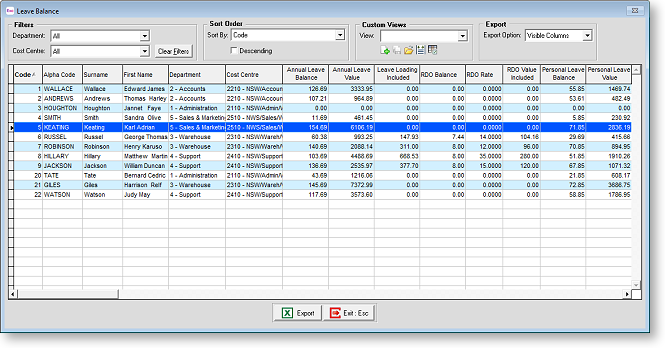
Available Functions
Use the dropdowns at the top of the window to filter the list. Click Clear Filters to reset all dropdowns to their defaults. The Show/Hide Column button ( 
Click the Copy button to copy the contents of the list to the clipboard. If Microsoft Excel is installed, this button is replaced with an Export button, which exports the contents of the list to an Excel file in the .XLSX format. The Export Option dropdown controls whether to export all data, or only the data currently displayed on the list.
