Deduction Maintenance
This is the main screen for viewing deduction details. All details are read-only as they are set up in MYOB Exo Payroll.
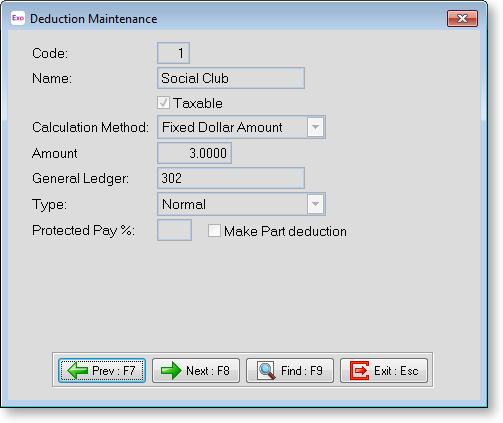
Deduction Code This is the unique code assigned to this deduction.
Name The name of the deduction.
Taxable This flag indicates if the deduction is pre-tax or post-tax. Most deductions are post-tax (Taxable).
Calculation method This is how the deduction is calculated and can be one of:
- Fixed Dollar Amount
- Percentage of Gross Pay
- Reducing Balance
- IRD
Amount (or Rate) The amount the deduction is set at (if there is one). If this is zero, it means it can be set when put into a pay (from the Data Entry screen or through payroll). For such calculation methods as % of Gross Pay, this is the Rate.
General Ledger General ledger code that the deduction will be costed to in Payroll.
Type The deduction type - will be one of: Normal, Employer Super, Employee Super, or Child Support.
Protected Pay % This specifies if there is a minimum percentage of the pay that must still go to the employee after this deduction is paid. If the deduction goes over that percentage, then it will either not be paid or only part of it be paid (depending on the setting of Make Part Deduction)
Make Part deduction If all of the deduction can't be paid (there is not enough pay to cover it), then this will still allow as much of the deduction to be paid as can be. Otherwise if there is not enough to pay the whole deduction, none of it is paid.
Bank / Branch / Account / Suffix The bank account for the deduction to go to. Note that all the bank details will only appear if it has been set up in Payroll to pay the deduction by Consolidated Direct Credit. Remote cannot pass bank account numbers to Payroll - this is only to be handled by the pay clerk.
Bank Reference / Bank Code / Particulars Details to appear on bank statements. These will also only appear when it is set up to pay by Consolidated Direct Credit.
