Consolidated Reports
Selecting Consolidated Reports from the Reports menu lets you consolidate multiple companies into a single report. Several consolidated reports are available for selection.
After selecting a report, you are presented with a list from which you can choose the companies to consolidate. Double-click on a company, or select it and click the > button to add it to the list of companies to consolidate. Each company is password protected via its Administration password.
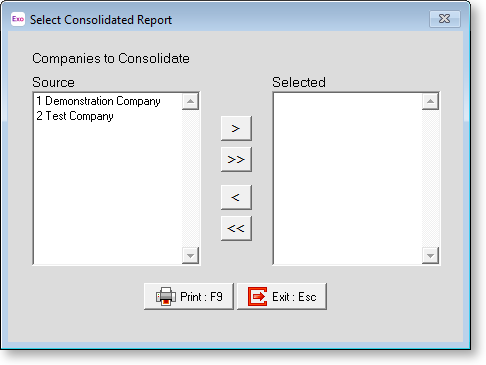
Clicking Print or pressing F9 opens a window where you can set options for the consolidated report, including date ranges and destination printer. Click Print or press F9 on this window to generate the report.
All of the reports that are available as consolidated reports are also available as reports on individual companies from the Print Reports window.
