Common Operations
The following common controls are found at the bottom of many of the windows in the Exo Employer Services suite.
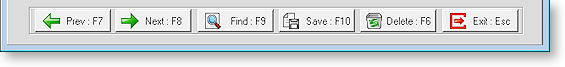
Prev Moves to the previous entry.
Next Move to the next entry.
Find Lets you search for the entry you want to open.
Add : F4 Adds a new entry. On some windows, this option is replaced with Save while you are editing the new entry.
Edit : F5 Lets you edit the selected entry. On some windows, this option is replaced with Save while you are editing the new entry.
Delete : F6 Deletes the selected entry. On some windows, this option is replaced with Cancel when a new entry is added.
Cancel Discards any changes made to the currently selected entry.
Save : F10 Commits any changes you have made, and return to the previous window.
Exit : Esc Discards your changes, and return to the previous window.
