Adding Job Descriptions

The Job Descriptions section of the Position Setup window lets you describe the main types of activities carried out by employees.
The simplest scenario is where an employee might have one position and one job description; however, many employers seek people who are multi-talented and capable of taking on hybrid roles. Multiple job descriptions may combine together to form one position.
Creating Job Descriptions
Clicking the Job Descriptions button opens a list of all job descriptions. Click Add to create a new description, or highlight an existing description and click Select to edit it. Descriptions are added and edited on the Job Description Point Maintenance window:
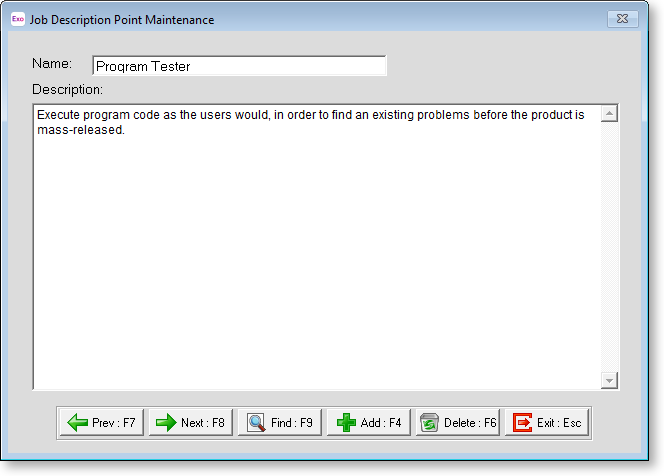
Name Enter a name for the description.
Description Enter a description of what the job description entails. This can be as long or as short as necessary.
Once you have created your job Description Points you are then able to create your Positions.
