Fixing leave that doesn't create pay items in MYOB Acumatica — Payroll
Normally, any leave you enter into MYOB Acumatica — Workforce Management comes through to MYOB Acumatica — Payroll timesheets as pay items with the appropriate time and cost.
If leave isn't coming through, check the leave in MYOB Acumatica — Workforce Management. If the leave pay item shows No Costing Available and no time, you need to make sure your pay conditions, leave mappings, and employees are set up correctly.
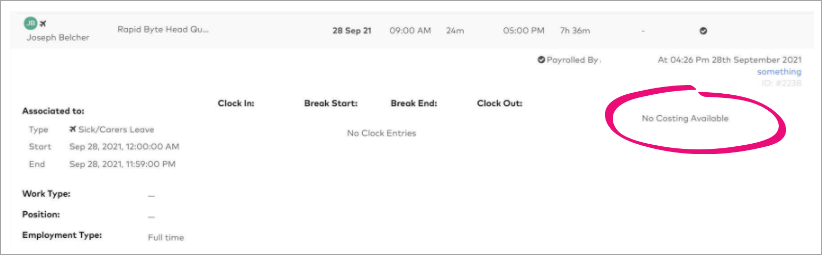
Pay rules
Make sure you have a Setting up pay conditions that uses the Has leave types condition to link the leave type to a pay item.
Check your pay rule for that leave type is assigned to the right employees.
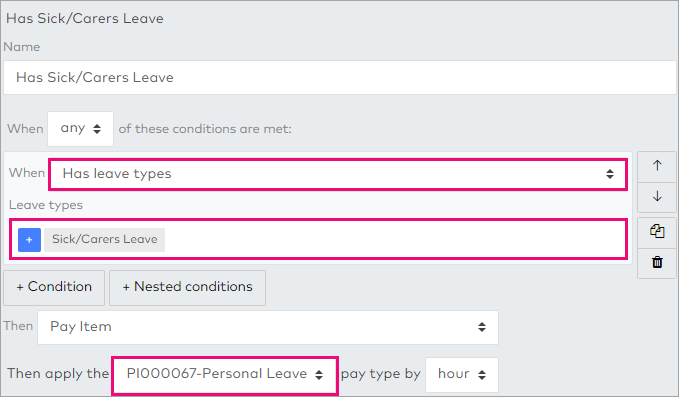
Leave type mapping
Check that your leave types are mapped to the corresponding entitlements in your integration with MYOB Acumatica — Workforce Management.
