2022.1.2 Release notes
New features
MYOB Advanced Payroll
Say goodbye to paper forms and endless phone calls – MYOB Advanced Employee Onboarding brings the powerful online onboarding workflow from MYOB Advanced Workforce Management to our MYOB Advanced Payroll customers.
Make your new starters' lives easier by giving them a professional, online form to send you their personal information, superannuation provider, proof of their right to work and more.
Early access program MYOB Advanced Employee Onboarding is currently only available to a small number of Australian customers as we work towards a full release. If you're interested in trying out this early version, contact your partner or MYOB direct consultant.
This release lets you streamline how you create pay runs for casual employees.
Exclude employees from a new pay run
You can now prevent employees from being automatically added to new pay runs by selecting the Exclude employee when creating a new Pay Run checkbox on the Employment tab of the Pay Details form (MPPP2310).
Companies with lots of casual employees might find this especially useful. For example, if you select this checkbox for all your casual employees, you could create an empty pay run, then add only the employees with timesheets to it.
Add employees from a timesheet
If you choose to exclude employees from a new pay run, you can quickly add the employees who will need to be paid by clicking Add Employees from Timesheet. This doesn’t add the timesheets, just any employees who are not already in the pay run that have records created in the imported timesheet batch within the current pay period dates.
You can now set up business events if you're using MYOB Advanced Payroll on its own. Previously, business events were only available for companies that had integrated MYOB Advanced Payroll with MYOB Advanced Business.
By using business events to monitor record changes and send notifications, you can:
automate routine administration tasks
ensure that staff receive alerts and reminders whenever their attention is needed.
You can find more information about business events in the MYOB Advanced Payroll in-product help. Go to the Business Events form (SM3020PL) and click the Open Help icon (
We've made it easier to make sure you're paying the right amount to a terminated employee. Previously, it was easy to overlook an underpayment if the employee had a one-off pay and their annual leave anniversary in the same pay period as the termination pay. Now, in that situation, you'll see a warning message suggesting that you update required rates.
On the Employee Transfer form (MPPP3115), you can now enter an employee's New Payment Method and New Cash Account. This speeds up data entry, as you no longer need to go to the employee screen to make these changes.
You still need to check the pay distribution settings on the Pay Details screen.
.png)
You can now allocate on-cost expenses without needing to allocate income.
Companies with a single location can now use expense allocation features. Previously, expense allocation features were only available to companies that had enabled the Multibranch Support and Inter-Branch features.
On the Expense Allocation Settings tab of the Payroll Preferences form (MPPP1100), a new Active column shows which allocations are active. Additionally, on-cost items have been moved to the details sections.
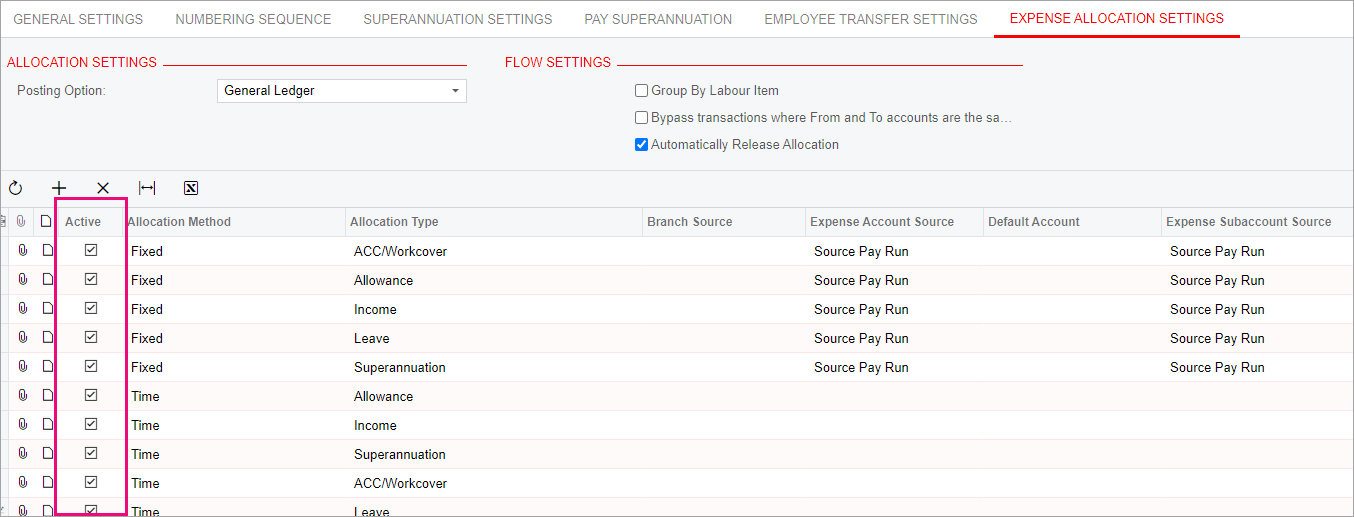
On the Run Payroll Expense Allocation form (MPPP5045), clicking the new Clear Marked as Allocated button deselects Marked as Allocated for all pay runs that meet the filtering criteria.
We've added new options for importing pay history. You can now:
Import history for negative pays.
Import casual employee details without adding an annual leave entitlement to the employees' standard pays.
On the Pay Run Details form (MPPP3120), you can now import timesheets and undo imports for individual employees.
To do this, select an employee, then click one of the new buttons on the main table's toolbar: Import Timesheet or Undo Timesheet Import.

In addition to the features above, we've made a range of minor improvements to MYOB Advanced Payroll, including:
On the Pay Run Details form (MPPP6021), it's now easier to find actions in the ellipsis menu (...). The actions are now grouped under headings for the areas of MYOB Advanced Payroll they affect, like Timesheet and Leave.
When adding an employee contact, you now have two more options for defining the employee's relationship: Brother and Friend.
To add an employee contact, select an employee on the Employees form (EP203000), then click Add Contact on Contacts tab.
NZ only – Payslips now show an employee's IRD number instead of their employer's IRD number.
For companies with customised payslips, you need to redo your payslip customisation based on the new default payslip.
Resolved issues
The following issues have been resolved, or we have found workarounds while we resolve the root cause. For some issues, there are extra steps you need to take to fix your customisations or historical data.
Region | Description | Reference |
|---|---|---|
NZ | Annual leave year-to-date calculations in the termination wizard were not including bonus or one-off pay runs. This meant that the payments for unused annual leave in final pays could be incorrect. This issue is now resolved, so bonus pays are always included in annual leave year-to-date gross calculations in the termination wizard, regardless of whether they overlap with the termination payment. Annual leave year-to-date calculations will still be incorrect in rare cases when:
In this situation you will get a warning message to recalculate the annual leave manually. | CE00026295 |
NZ | ACTION REQUIRED Previously, MYOB Advanced Payroll ignored liabilities for deduction pay items when calculating annual leave rates and FBAPS leave rates. This has been resolved. You'll now see correct leave rates in all current and future pays, even when a current pay includes backdated leave. If a deduction pay item has been set as:
What you need to do When upgrading, if there are any open pay runs with annual leave taken pay items, you need to recalculate AWE, OWP 4 Week Average and OWP standard holiday rates. This corrects the rates as they on the Employee's Current Pay and Employee Leave Summary forms. There are two ways you can recalculate the rates:
To force MYOB Advanced Payroll to recalculate
Fixing historic pays The processes above only resolve ossues in the current pay. Before updating, consider fixing historic pays by using current pays. | N/A |
AU & NZ | ACTION REQUIRED For companies that use the locations feature, location information wasn't being saved when saving super funds into a pay run. This caused errors when creating a payment batch for the super payments. This has been resolved for future pay runs. What you need to doThis release doesn't resolve the issue for pay runs that are already affected. To fix these pay runs, you need to contact support. | CE00028391 CE00028203 CE00029450 CE00031724 CE00024148 CE00023948 CE00026555 |
NZ | ACTION REQUIRED On Payslip report (MPPP7000) and the Employee Leave Summary form (MPPP4045), entitlements weren't shown correctly if the entitlement type was Other Leave and the unit type was Hours. This has been resolved. Now, the Employee Leave Summary form shows each day of leave and the quantity based on the employee’s work pattern source. This matches the quantity requested in days taken. The Payslip report shows each leave taken as a row, as well as the corresponding quantity, rate and payment amount. You can't override the rate for Other Leave on the Employee Leave Summary form. You can only override FBAPS and annual leave methods. What you need to do For companies that have customised payslips in the leave taken sub-report, you need to redo your payslip customisation based on the new default payslip. | CE00030247 CE00029935 CE00031172 CE00030921 |
NZ | ACTION REQUIREDAfter importing timesheets, there were some situations where worked days should have been deselected but weren't. This has been resolved. As part of the resolution, we've added a new Untick working day if no timesheets in import checkbox to the Employment tab of the Pay Details form (MPPP2310). If selected, when you import timesheets to a pay run, any days without timesheets won't be set as working days for the employee. This checkbox is only available if your company has integrated MYOB Advanced Payroll with MYOB Advanced Workforce Management, or if you've enabled timesheet improvements. What you need to do By default, the new Untick working day if no timesheets in import checkbox is deselected. You need to review your employees to see if the checkbox should be selected for them. If an employee's leave and worked time both come through timesheets, we recommend selecting the checkbox.
To select the checkbox for multiple employees at once, you can create an import scenario to do it.
| CE00030854 CE00030834 |
AU | After transitioning to STP Phase 2, you could still see some buttons and options only relevant to STP Phase 1 (e.g. submitting an employee's TFN declaration). This has been resolved. | N/A |
AU | When lodging a large STP submission, an error could occur if the submission took too long. This has been resolved. | N/A |
AU | Even though GL batches for reversed pays had a status of Posted, an error would occur on the Reconciliation Transactions screen: "Unreleased document cannot be added to Reconciliation." An error could also occur on the Release Transactions screen: "Batch Status is invalid for processing". These issues have been resolved. | CE00023623 CE00021568 CE00023080 CE00024698 CE00024723 |
NZ | In-product help for MYOB Advanced Payroll was unavailable. This has been resolved. | CE00030830 CE00030816 |
NZ | If an employee's work source pattern type was Employee Schedule, you couldn't process leave for them. This was because MYOB Advanced Payroll was looking into their default work calendar rather than the set employee schedule. This has been resolved. | CE00029626 CE00026420 CE00027034 CE00030807 CE00031081 CE00031308 CE00032042 CE00032584 |
AU & NZ | WORKAROUND Users are able to add data fields (e.g. Pay period end date) into a payslip notification template, but fields data are not reflecting the actual email notification sent to customers. Instead it is returned as a blank in the email notification. The workaround for this issue is to use a different screen (e.g. MPPP3130) as a source of the notification template. This will correctly popularte the field's data in the email notification.
| CE00020000 CE00019672 CE00024239 CE00021528 CE00026347 |
AU | If you selected a filter on the Pay Activity Summary report, then header totals weren't being filtered. This has been resolved. | CE00032342 CE00031297 |
AU & NZ | When adding an employee contact, you now have two more options for defining the employee's relationship: Brother and Friend. | CE00030865 CE00030568 CE00020658 CE00020612 |
NZ | You could still edit the Custom Tax Amount field after a pay run was completed. Although the journal didn't appear to change, clicking View Source Document showed that the PAYE amount for custom tax had been edited. This has been resolved. You can no longer edit the Custom Tax Amount field after a pay run is completed. | CE00030858 CE00030666 |
NZ | In a termination payment, PAYE wasn't being calculated for unused annual leave earned and unused annual leave accrued pay items. This only affected employees with NSW and ND tax codes. This has been resolved. | N/A |
AU & NZ | MYOB Advanced Payroll was incorrectly allowing you to process the same pay run on two internet browser tabs simultaneously, which caused the journals to be duplicated. This is now fixed. | N/A |
AU & NZ | MYOB Advanced Payroll now prevents you from accidentally creating a circular reference when setting up a pay item to autoload into a current pay. | N/A |
AU & NZ | If an entitlement wasn't set up to show leave projection, leave balances were displayed incorrectly in MYOB Advanced Workforce Management. This has now been resolved. | CE00029860 CE00029144 CE00029155 CE00026267 CE00025700 CE00025822 CE00026784 |
AU & NZ | If payslip emails were password protected with the Date of birth, Tax number, year pattern, the last four digits of the tax number weren't collected properly by MYOB Advanced Payroll. This prevented employees from accessing their payslips. This has been resolved. | CE00027832 CE00027718 CE00027733 |
NZ | Adding a trigger date for annual leave affected the average daily pay calculation for FBAPS entitlements. This has been resolved. | CE00032132 CE00031872 |
AU | If an employee had an overseas address, a validation error would occur when lodging an STP submission. This has been resolved. | CE00032402 CE00031883 |
AU & NZ | When a leave request is removed from a pay run, the status for any imported leave requests now updates correctly. | CE00012361 CE00011879 |
AU & NZ | When setting up an approval map for leave requests, you'll now see a message reminding you to enable the Approval Workflow feature, if it hasn't already been enabled. | CE00032085 CE00030838 |
AU & NZ | In the Employee Self-Service module, the leave balances are now correct for before and after a request is made. | CE00024837 CE00024598 CE00030481 CE00015178 CE00015145 CE00032246 |
AU & NZ | When an employee logs in to the Employee Self-Service module, the Employment Details form (MPES3011) now shows correct information. The information is based on the employee's default pay group. | CE00024721 CE00024594 |
AU & NZ | The Pay Activity Detail report (MPPP6023) wasn't able to display a GL account, subaccount or distribution. This has been resolved. | CE00030880 CE00030046 |

 ) in the Days Taken window.
) in the Days Taken window.