2020.2 Release Notes
Introduction
The 2020.2.0 release adds enhancements to the Payroll and Self-Service modules. The Payroll module’s termination functionality has been updated to support more termination scenarios, and the new pay adjustment feature lets a payroll administrator correct individual employees’ historical pays to correct errors like overpayments. The Self-Service module has received several updates to make the module more informative and easier to use, including an update to the Contacts Details screen that lets users record emergency contact information.
This page provides an overview of the major new features in this release - for full information on all of the changes, see the 2020.2 Release Notes document:
New Features
Payroll Updates
Employee Pay Adjustments
This release adds the ability to create adjustment pays for individual employees to correct or update errors in their pays. This feature supplements the existing pay reversal features. It is intended for use in cases where an employee’s pay needs to be adjusted, but reversing the whole pay run is impossible or undesirable—the most likely scenario is correcting an overpayment to an employee.
Adjustments can be made to any historical pay—this contrasts with pay reversals, which can only be performed on the most recent closed pay run.
To create adjustment pays for an employee, open the pay run that contained the incorrect details, then on the Pay Run Details screen (MPPP3120) select the employee whose pay needs to be adjusted and click the new Adjust Pays button:
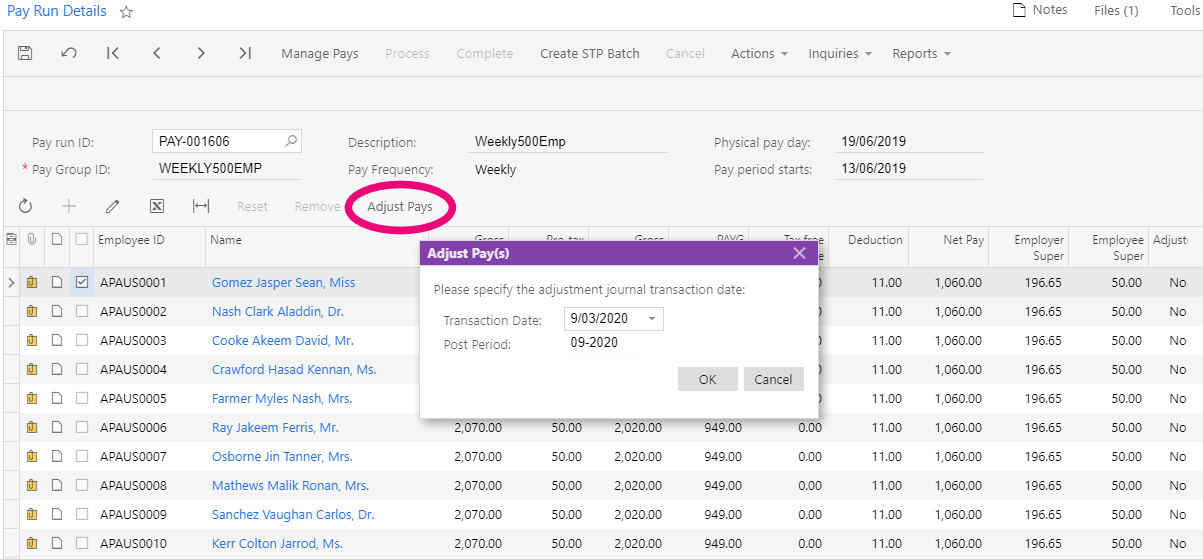
A window appears, allowing you to enter a transaction date for the adjustment journals that will be generated. These default to the transaction date used by the original pay run, but you can enter a different date if necessary.
Once a date is entered, clicking OK on this window automatically creates two adjustment pay runs:
- A Negative Adjustment pay run
- This pay run negates all of the employee’s pay values from the original pay run.
- It is immediately set to the CLOSED status.
- It does not require a Single Touch Payroll (STP) batch.
- It cannot be reversed or adjusted.
- A Positive Adjustment pay run
- This pay run contains a copy of the employee’s original pay run details.
- It is created in the OPEN status.
- Once it is completed, an STP Update batch will be generated.
- Once completed, it can be adjusted, but not reversed.
The adjustment pays affect all items that may have been included in the employee’s original pay run, including imported timesheets, imported Public Holidays and leave imported from the Self Service module.
To adjust the employee’s pay, edit the Positive Adjustment pay run to correct the employee’s pay run details, then process and complete it as normal.
Enhancements to Terminations
Australia only
This release adds new functionality to the termination process, adding support for additional termination scenarios. The Reason dropdown on the Termination window (MPPP5300) now includes “Genuine Redundancy” and “Dismissal” options, in addition to “Resignation”:
- “Resignation” applies to employee-initiated terminations.
- “Genuine Redundancy” applies to employer-initiated terminations that meet the ATO definition of Genuine Redundancy or Approved Early Retirement.
- “Dismissal” applies to any other employer-initiated termination, e.g. dismissal, normal retirement, contract or probation ended. The “Dismissal” option should be used for any employer-initiated terminations that do not meet the definition of a Genuine Redundancy.
For more information on using the Termination window in various scenarios, see the updated “Terminations in Payroll” white paper.
If you have an open pay run with a saved termination on upgrade, we recommend that you open the Termination window and delete the termination, then start it again.
Updates to the Termination Window
As well as the new Reason options, the following changes have been made to the Termination window.
Fields on the Details tab have been updated (these changes were introduced in the 2020.1 release):
- New fields have been added:
- Preservation age
- Pension age
- (Continuous) Service prior to 1 July 1983
- The Override service period option has been removed.
A new Unused Other Leave tab has been added. This tab shows the pay items that will be generated for the employee’s leave payments other than Annual and Long Service Leave on termination:
A new Other Termination Payments tab has been added. This tab shows the details of any termination payments that do not relate to unused leave, e.g. redundancy pay or payments in lieu of notice.
The Other Payments tab has been renamed to Custom Payments. This tab functions in the same was as in previous versions—any custom termination payments you have set up can be added here. (Custom termination payments may be necessary for unsupported termination scenarios - see the “Terminations in Payroll” white paper for more information.)
New Termination Report
Selecting the Termination Summary action on the Employee’s Current Pay screen (MPPP3130) opens a new report, which shows details of the employee’s termination payments and how they were calculated.
Payslip Message
This release introduces the ability to add a customisable message to all payslips for a given pay run. Enter the message into the new Payslip Message field on the Pay Run Details screen (MPPP3120):
When payslips are generated for the pay, they will include this message in a new Message section at the bottom of the payslip.
Updates to Employee Self-Service
Leave Requests
An Available Balance field has been added to the Submit a Leave Request window (MPES3020), providing more information for employees when they make a request.
When setting up an approval map for leave requests on the Assignment and Approval Maps screen (EP205000), you can now select “Employee” from the Entity column of the Conditions table. This means that the approvals process can be tailored to different employees or groups of employees.
When leave requests appear on the Approvals screen, their descriptions have been updated to more clearly show the leave request's details. Hovering the mouse over the Description column shows all details in a popup:
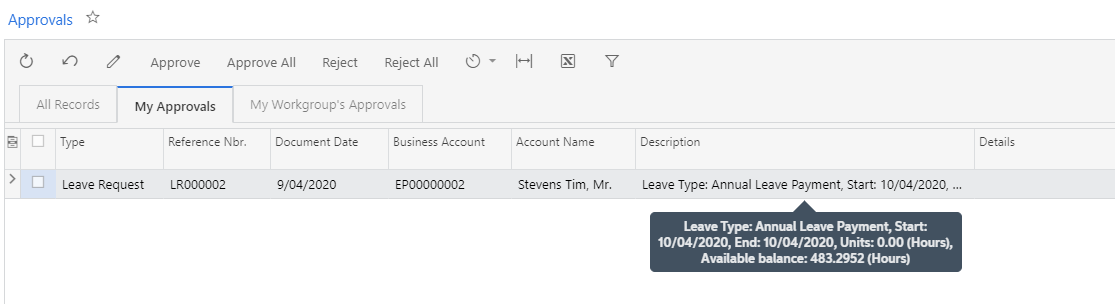
Employee Contact Details
A Contacts tab has been added to the Contact Details screen (MPES3010), providing a way of recording emergency contacts for an employee, or any other people who may need to be contacted in relation to them.
Resolved Issues
The following table details the issues that are addressed by this release.
