Introduction
The 2018.1.4 release adds features to the Payroll module to better support contractors in your organisation. It also addresses issues identified in previous releases.
New Features
Payroll Updates
Support for Contractors
This release improves support for contractors in the MYOB Advanced system, by adding new Payment Summary types and updates to fields relating to contracting.
See the “Contractors” white paper on the White Papers page for more information on dealing with contractors.
As of this release, the “Labour hire / Contractor” option has been changed to “Labour hire” in the Employment Basis dropdown on the Taxation tab of the Pay Details form (MPPP2310) and a new Contract type dropdown has been added. This dropdown’s available options are:
- Individual
- Labour hire
- Contractor
The contractor’s ABN can now be saved in a new field. This can be used when either “Labour hire” (optional) or “Contractor” (mandatory) is selected.
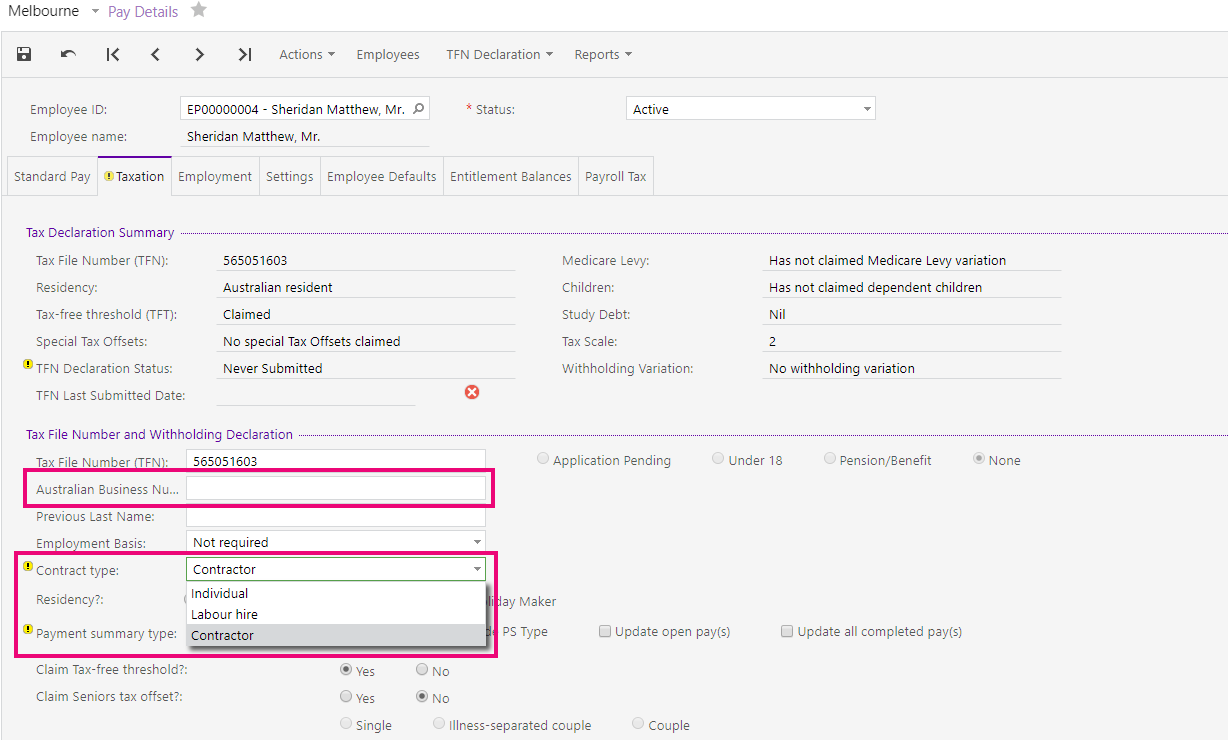
Employment Basis Changes
The available options in the Employment Basis dropdown are now determined by the Contract type:
- If the Contract Type is “Individual”, the Employment Basis dropdown includes only “Full-time” (default), “Part-time” and “Casual”.
- If the Contract Type is “Labour hire”, the Employment Basis dropdown includes only “Labour hire” (default).
- If the Contract Type is “Contractor”, the Employment Basis dropdown is set to “Not required” (default).
If an employee’s Contract Type selection changes, the Employment Basis selection will be changed to the default for the Contract Type selection, as above.
The Employment Basis dropdown on the Employment History tab of the Employees form (EP203000) has also been affected by this release: the “Labour hire / Contractor” option has been changed to “Labour hire”; however, this dropdown is not affected by the contract type (as the Contract Type setting exists on the Pay Details form only). The Employment Status dropdown on this tab also contains a new “Contractor” option.
Contractor Taxation
When “Contractor” is selected for the Contract Type, the employee must be taxed at the taxation rate for contractors—this is usually 20%, but the contractor may supply a different rate. To do this, you must ensure that the pay items in the employee’s pay are set to use a custom tax rate, with the contractor’s rate specified.
When the “Contractor” option is selected, a note appears on the Pay Details form, reminding you to set up the employee’s taxation this way.
Payment Summary Type
On the Pay Details form (MPPP2310), the Payment Summary Type field has been moved from the Employment tab to the Taxation tab. There are several new types, and the appropriate one will be automatically selected based on the selections for residency and contractor.
- If residency is Australian, and contract type is “Individual”, then PS type is set to Individual Non-Business (INB).
- If residency is Australian, and contract type is “Labour hire”, then PS type is set to Business and Personal Services (BPS).
- If residency is Australian, and contract type is “Contractor”, then PS type is set to Voluntary Agreement (VA).
- If residency is Foreign, then PS type is set to Individual Non-Business (INB).
- If residency is Working Holiday Maker, then PS type is set to Working Holiday Maker (WHM).
You can override the Payment Summary type, but take care when doing so—this can result in an invalid combination of settings.
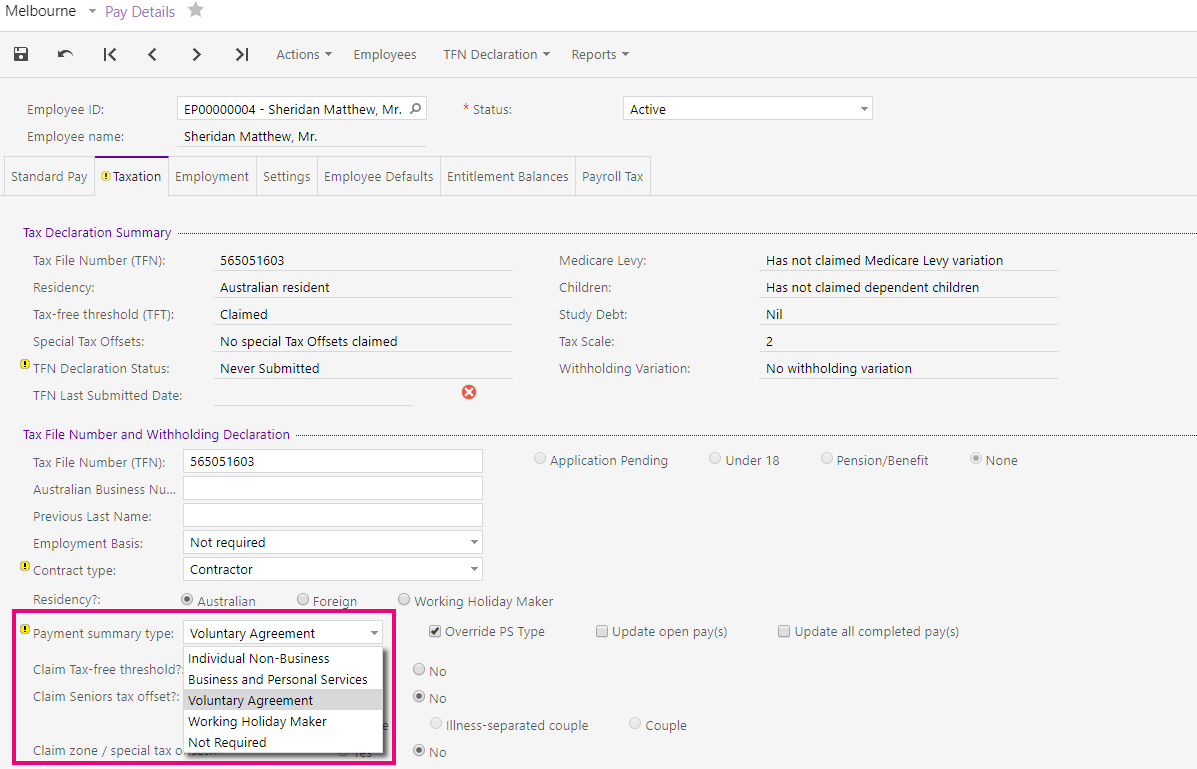
The BPS and VA types are supported by Single Touch Payroll reporting only, i.e. you cannot report them using the PSAR.
The Working Holiday Maker type is a Payment Summary type for reporting purposes, but in practice it is actually the Individual Non-Business type, with WHM earnings reported separately. This applies to the PSAR and STP.
Payment Summary Amount Breakdowns
New columns that break down the totals for each payment summary type are available on the Payment Details tab of the Manage STP Submissions form (MPPP5019). Click the Column Configuration icon on this tab ( ) to choose which of the new columns you want to see.
) to choose which of the new columns you want to see.
Leave Update
Leave payments now reduce the main income item. When entering days taken on the Employee’s Current Pay form (MPPP3130), the Income Pay Item to offset the leave payment against now defaults to the pay item with highest value, not the first pay item in the employee’s pay.
Interface Updates
This release also includes some updates to the user interface in the Payroll module to make the system easier to use:
- When searching for a batch on the Manage STP Submissions form (MPPP5019), the search window now displays the Pay Group ID, making it easier to find the batch you’re looking for.
- The text on the Single Touch Payroll tab of the Payroll Preferences form has been updated to refer to Secure Authentication.
Data Encryption
This release improves data security by encrypting employees' TFN and Super Fund Member IDs in the MYOB Advanced database. TFNs and Super Fund Member IDs will appear as normal in the MYOB Advanced user interface, but attempts to access the data in any other way will display encrypted data this includes accessing data via OData, via the Advanced API and via generic inquiries.
Encryption certificates are not included in snapshots, i.e. the encrypted data is included in screenshots, but the certificates required to decrypt them are not.
Resolved Issues
Organisation
Problem ID | Description |
159303925122 159122204421 | When clicking on the search icon on the Warehouse column of the Products tab on the Opportunities form (CR304000), the Warehouse lookup window displayed incorrect Qty. On Hand values. This has been resolved. |
160657323180 160609757421 | If a user added lines to an Opportunity, then selected Create Sales Order from the Actions dropdown before saving, the new lines would disappear. This has been resolved. |
Finance
Problem ID | Description |
150694901208 160916961801 160273307855 151424012391 150707270061 150627130761 | When printing the Invoice/Memo Form from the Reports dropdown on the Cash Sales form (AR304000), the form could print with no data. This has been resolved. |
150835735332 156426000554 154246285811 152626358031 152457534651 150825751231 | Project information was not entered correctly after uploading transactions on the Bills and Adjustments form (AP301000); all transactions defaulted to the “X – Project Task” project. This has been resolved. |
162260669456 164627445504 163672144981 163437072351 163055436811 160741420121 | Errors could occur when uploading trial balances for two or more companies that have company type “Without Branches’” This has been resolved. |
148506245467 150164841431 148316537061 | The error message “Owner ‘<OwnerID>’ cannot be found in the system” could appear when voiding a payment. This has been resolved. |
159201398272 159678315321 159122204471 | In some cases, it could be possible to edit the date of released documents, causing a mismatch between AR and GL that prevented reconciliation. This has been resolved. |
154839898123 154516184186 154516184171 | When entering records on the Cash Book Vouchers form (GL304000), the Ref Number generated for each line did not following the numbering sequence for the branch correctly. This has been resolved. |
150666092537 150644216743 | In some cases, the error message “Subaccount is inactive” appeared when trying to release a report on the Release Tax Report form (TX502000). This has been resolved. |
156531353959 156202634671 | It was possible for a Cash Account transaction’s status to remain at “Released” even though the corresponding GL batch had been posted. This has been resolved. |
162668310473 162629746671 | It was not possible to use Cashbook Vouchers for AP Quick Cheques. This has been resolved. |
Distribution
Problem ID | Description |
146966728321 159475919361 159224100471 149281335451 146849446801 | In some cases, a sales order could be put in the “Pending Approval” status in organisations that had no approval structure set up, meaning that the order could not be completed or closed. This has been resolved. |
161871749427 162918788075 161779425941 161703498301 | The error message “Another Process has added an INTranCost record’, your change will be lost” could appear when trying to release an Issue from a Shipment. This has been resolved. |
160553138011 160426312512 | Deleting a supplier record from a stock Item that has multiple supplier details lines with the same VendorID and VendorInventoryID would also delete the Cross Reference. This has been resolved. |
159342847988 159256973001 | In some cases, data entered on the Prepare Replenishment form (IN508000) was reset when the user moved to a new line. This has been resolved. |
154464292766 154145405031 | In some cases, request approvals showed an incorrect date, which prevented them from being processed. This has been resolved. |
159338340920 159067767181 | Error messages could occur when trying to process a serialised item for a sales order with the type “RC”. This has been resolved. |
Fixed Assets
Problem ID | Description |
143514983923 143461534071 | In some cases, a fixed asset that had been disposed of would still appear on depreciation reports. This has been resolved. |
151726254930 151574504521 | The error message “Column ‘DebitAccountID’ cannot be null” could appear when disposing of or making changes to land assets on the Fixed Assets form (FA303000). This has been resolved. |
154083520657 153870481305 | After reversing an asset, it was still possible to make the asset record active by ticking and unticking the On Hold option. This has been resolved. |
154109398215 153831709881 | It was not possible to split an asset when it was linked to a parent asset. This has been resolved. |
Projects
Problem ID | Description |
155388396713 155206915491 | Adding recurring billing item on project tasks caused data duplications or changes when editing the tasks. This has been resolved. |
160380110287 159995016291 | The Pending Invoice Amount on a project did not get updated for re-invoicing after an AR Invoice related to the project was reversed. This has been resolved. |
158680456698 158581223611 | The error message “Billing Rule “TMR” will not be able to compose the subaccount since account was not determined.” could appear when running the Project Billing process. This has been resolved. |
System and Platform
Problem ID | Description |
160903650625 163990395381 163536281171 161470042376 160793970754 160774484501 | Attempting to query the Vendors, Customers or KitAssembly endpoints via the Advanced API could return “Unknown Columns” errors. This has been resolved. |
162533172189 163169649101 162428010761 162206563251 | It was not possible to switch between tenants from the User dropdown at the top right of the screen, if one tenant used the classic UI and the other used the new UI. This has been resolved. |
163068822887 163107766521 162863451671 162553034801 | When using the Chrome web browser to compose an email, the email contents disappeared after the user clicked Save. This has been resolved. |
158058903159 159992379501 157329806401 | In some cases, Pivot Tables could disappear from menus or the site map. This has been resolved. |
160090820021 159992379201 159005219851 | The error message “The underlying connection was closed” could appear following a timeout when trying to import a file via file synchronization. This has been resolved. |
162551343240 162519116941 162459069351 | Mass Record Updates for a Generic Inquiry did not work if the Generic Inquiry contained the table SOOrderShipment. This has been resolved. |
160548088818 159934591861 | In some cases, changes to the column display order on forms was not saved. This has been resolved. |
159453994658 159404837241 | The error message "The 'siteStatus' view is not found. Try to publish the customization project" could appear when trying to add data fields to a form in a customisation project. This has been resolved. |
160411166567 159676412081 | The PartnerSupport user and users with administrator logins were unable to use the Add Menu Item button when using the Edit Mode of the new UI. This has been resolved. |
160875616876 160827261371 | After turning on auto numbering for the Segment Key “BIZACCT”, duplicate branches could be created when adding a new company. This has been resolved. |
163099102013 162918787766 | Setting an email account on the System Email Accounts form (SM204002) and clicking Test resulted in the error message “A call to SSPI failed, see inner exception.” This has been resolved. |
- | It is now possible to create a new Book Calendar from a linked Generic Enquiry. To do this, select “Book Calendars” for the Entry Screen on the Entry Point tab of the Generic Inquiry form. |
Customer Portal
Problem ID | Description |
160745601985 164269268181 163147084223 162918787844 162918787831 161387703371 160679289201 | The error message “Nullable object must have a value.” could appear when adding items to the cart. This has been resolved. |
160786026749 163610320101 160786026744 | The Show Available Quantities option was not available on the B2B Ordering Settings of the Portal Preferences form (SP800000). This has been resolved. |
160784925882 160783184655 | Incorrect quantity and amount values could appear after adding items to the cart on the Item Catalogue form (SP700000). This has been resolved. |
160784926020 160784926015 | The cart could show the warning message “Current warehouse doesn’t have enough item available. Your order processing may take slightly more time.” even though there was quantity available in the warehouse. This has been resolved. |
Payroll
Problem ID | Description |
161030080175 160908278645 | Annual Leave accrual could stop carrying over on the employee’s anniversary date. This has been resolved. |
162551181791 162428010641 162995238006 162918787751 | The following error message could occur when processing a pay run: "Error: Another process has added the 'MPCurrentPayPayItemRollup' record. Your changes will be lost." This has been resolved. |
162507529518 162190812881 | YTD values could be incorrect on employees’ payslips. This has been resolved. |
162566136241 162519117041 | When entering a superannuation fund on a pay item, the fund defaulted to a different fund. This has been resolved. |
163083720813 163055436421 | The error message "An item with the same key already been added" could appear when opening a pay. This has been resolved. |
163298663217 163212689278 | It was possible for companies to disappear out the bottom of the table of companies on the SBR Registration tab of the Payroll Preferences form (MPPP1100). This has been resolved; pagination has been added to the tab so that all companies can be seen. |
162260955930 160991813741 | The error message “ABN for employee fund is invalid” could appear when submitting a superannuation payment. This has been resolved. |
| 161392360711 | The error message “The resource you are looking for does not exist” could appear when attempting to submit a superannuation batch. This has been resolved. |
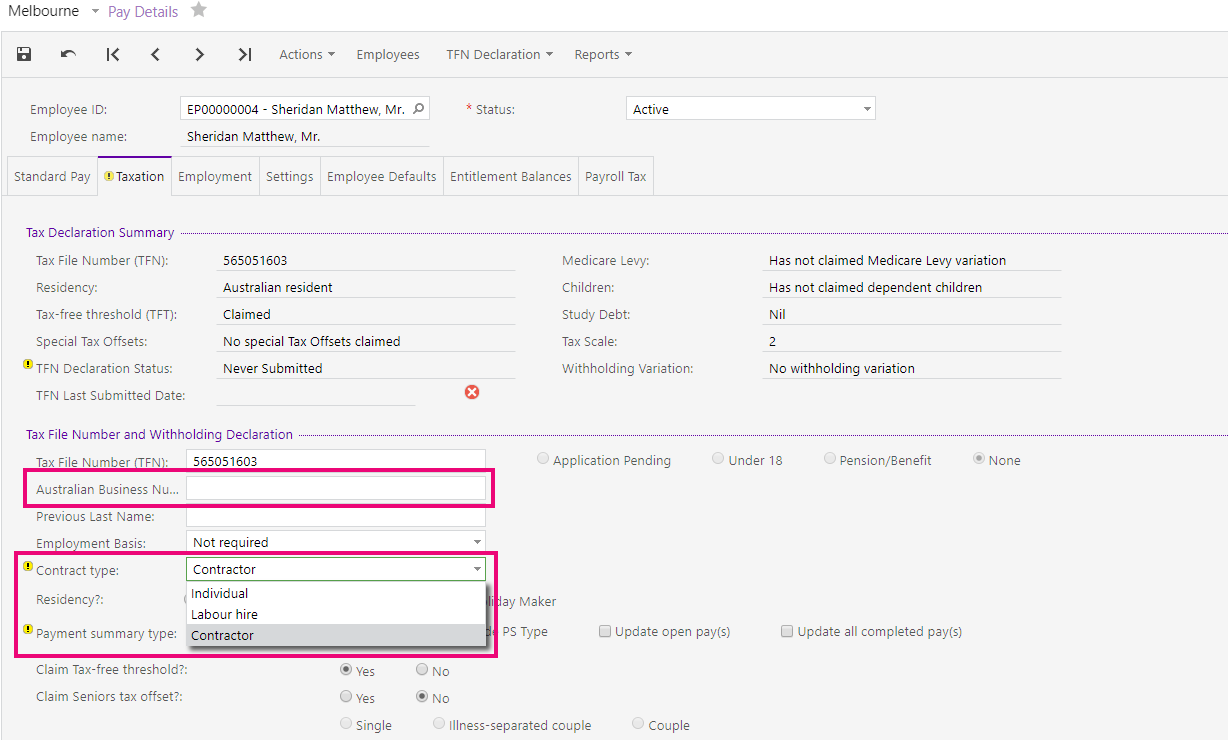
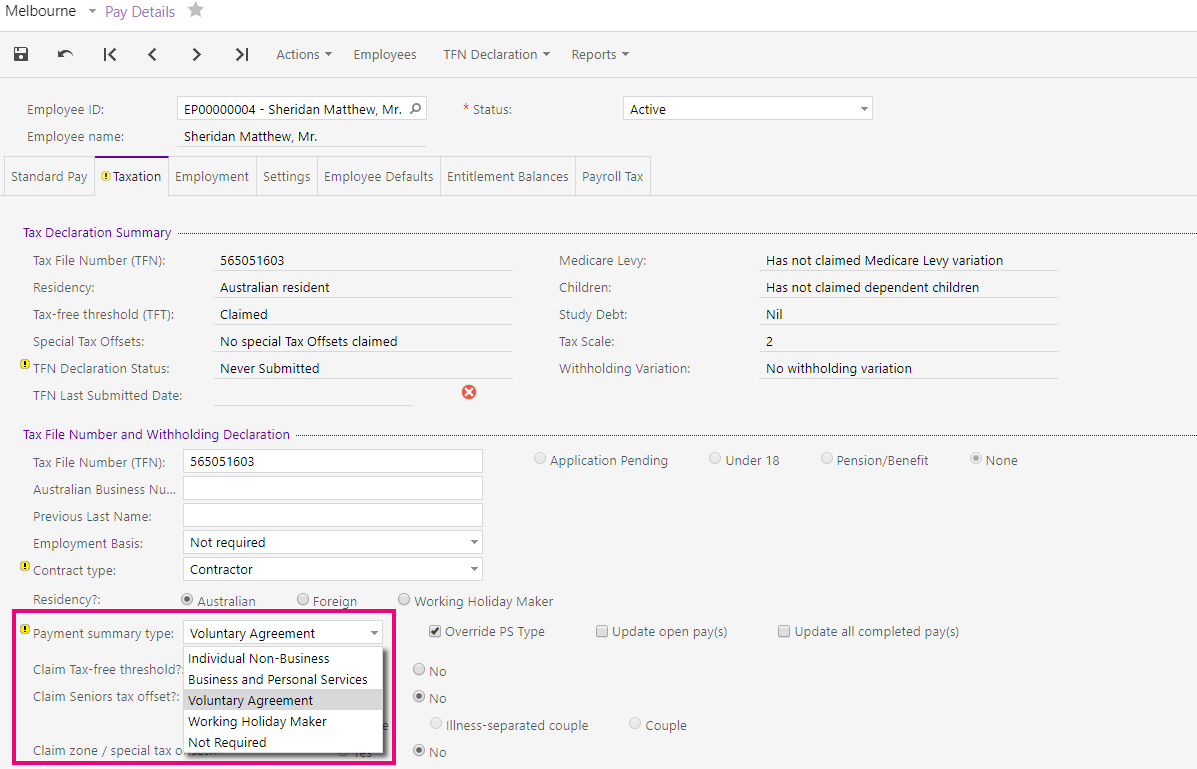
 ) to choose which of the new columns you want to see.
) to choose which of the new columns you want to see.